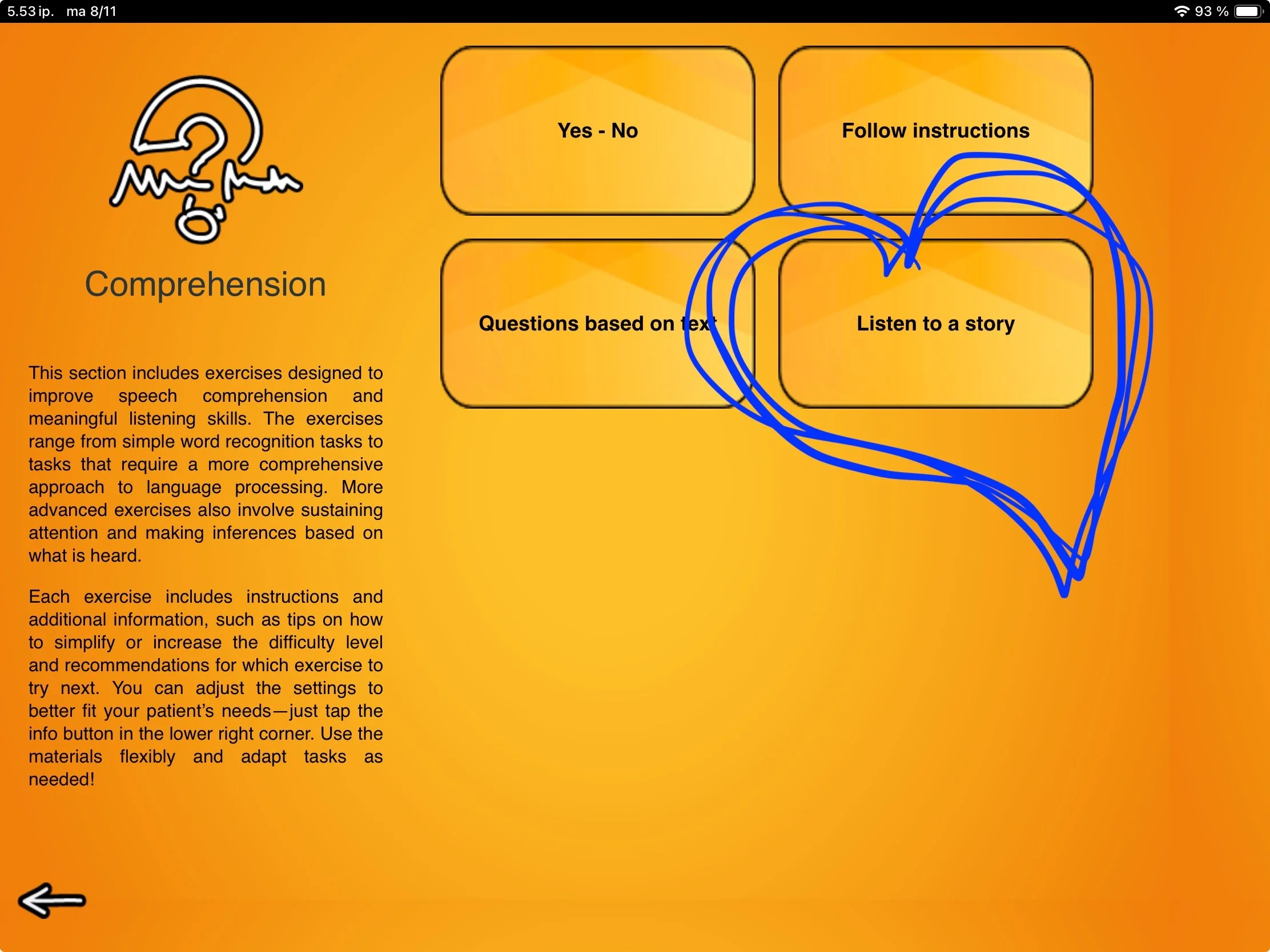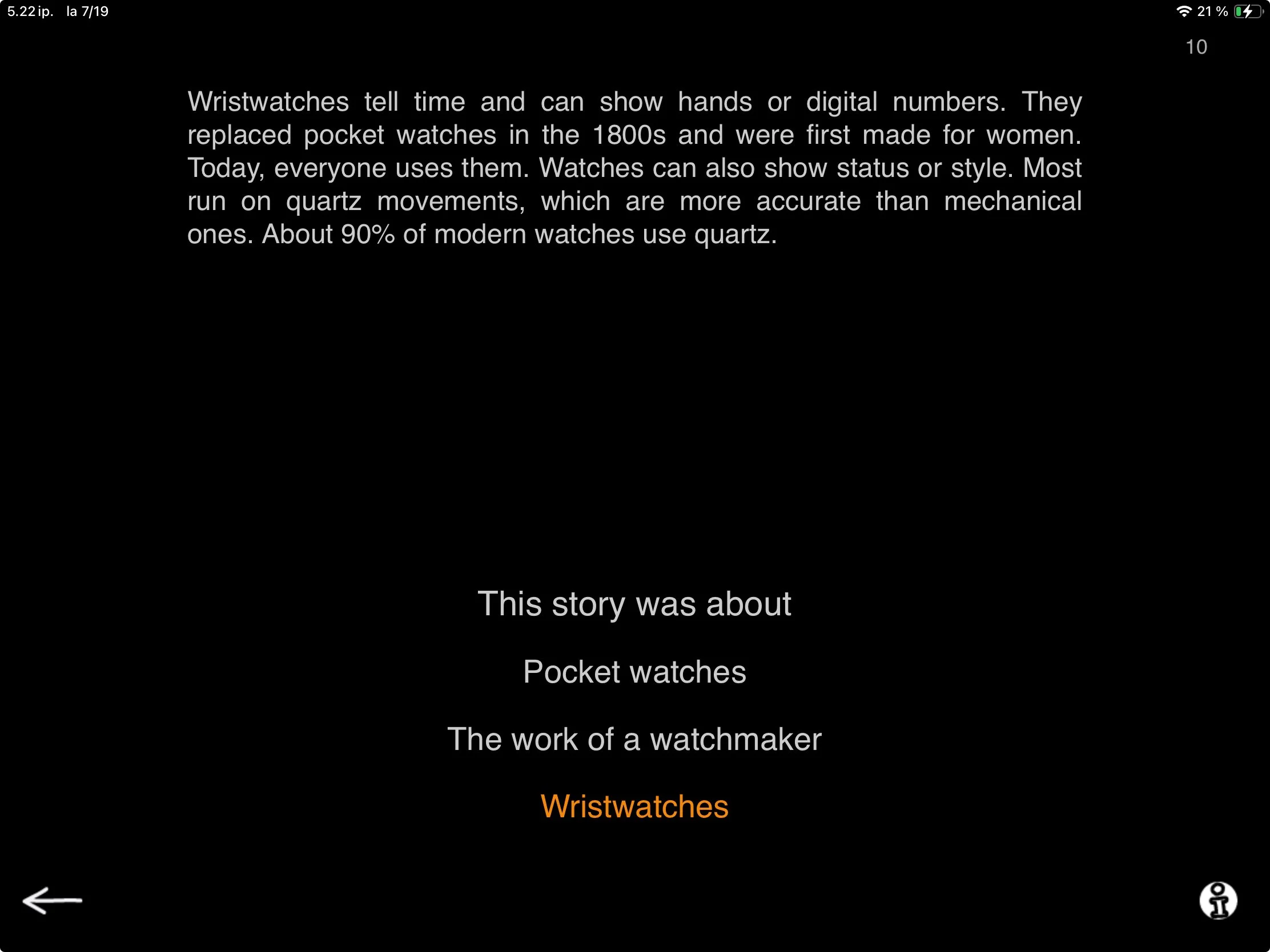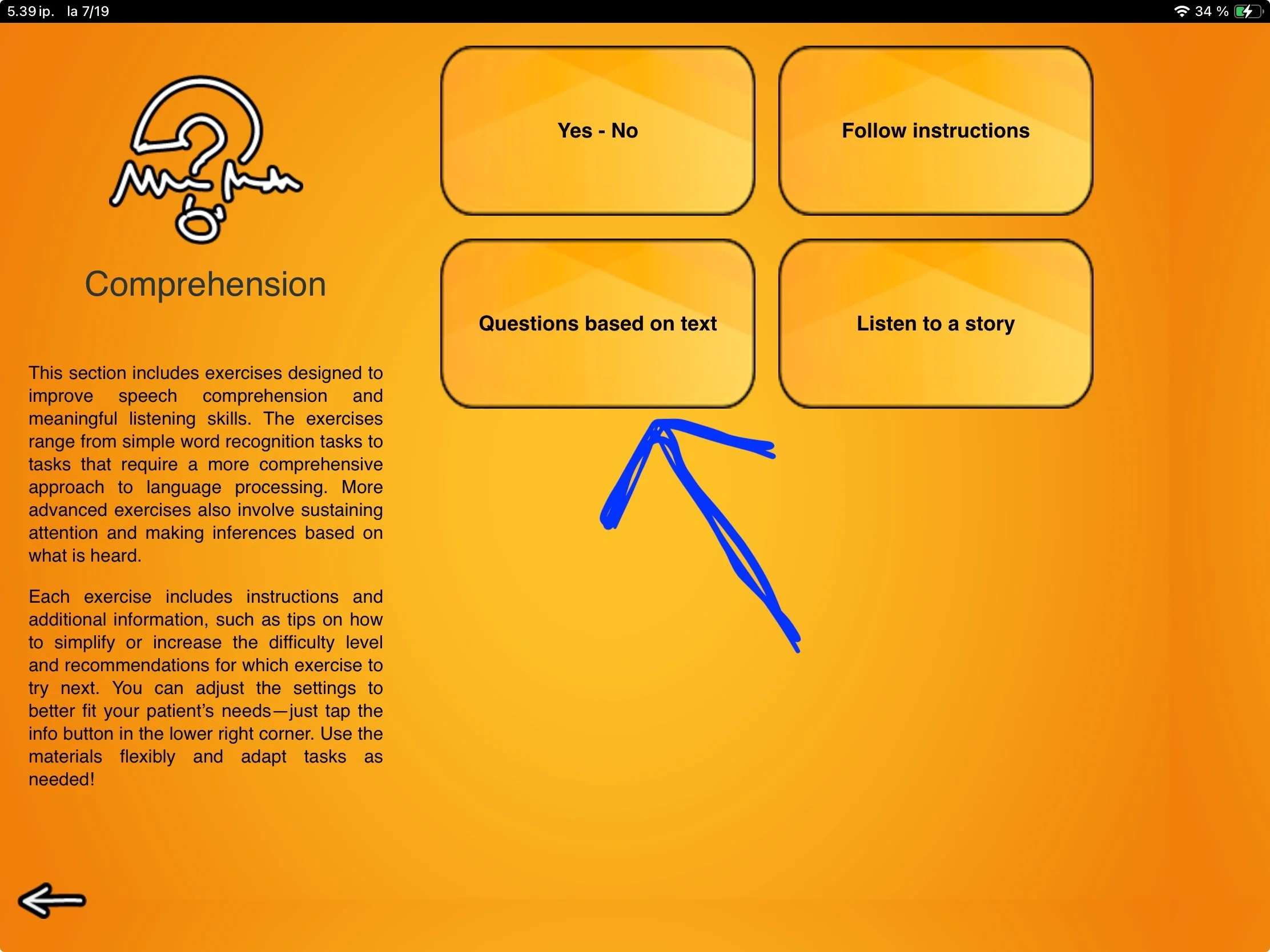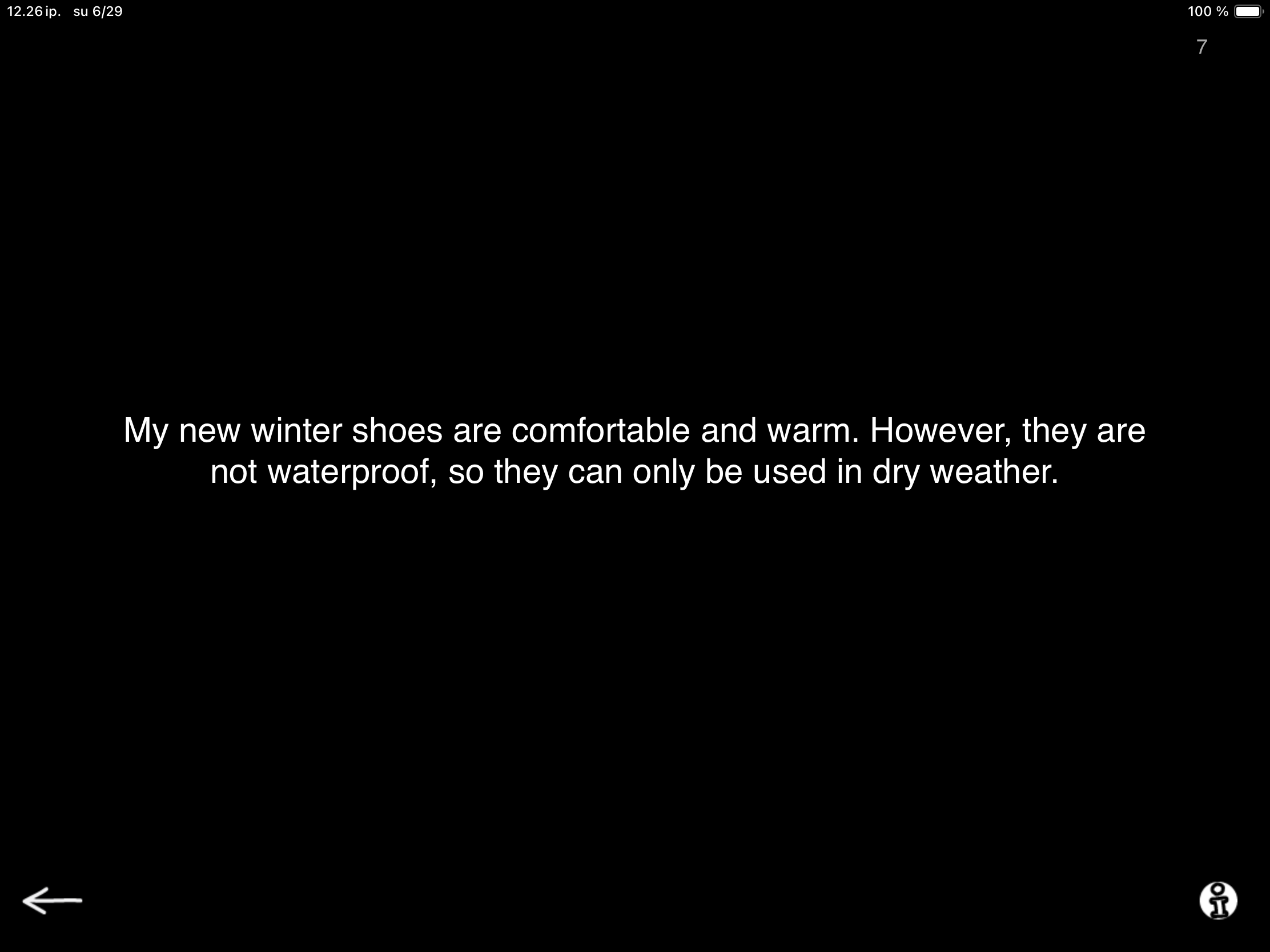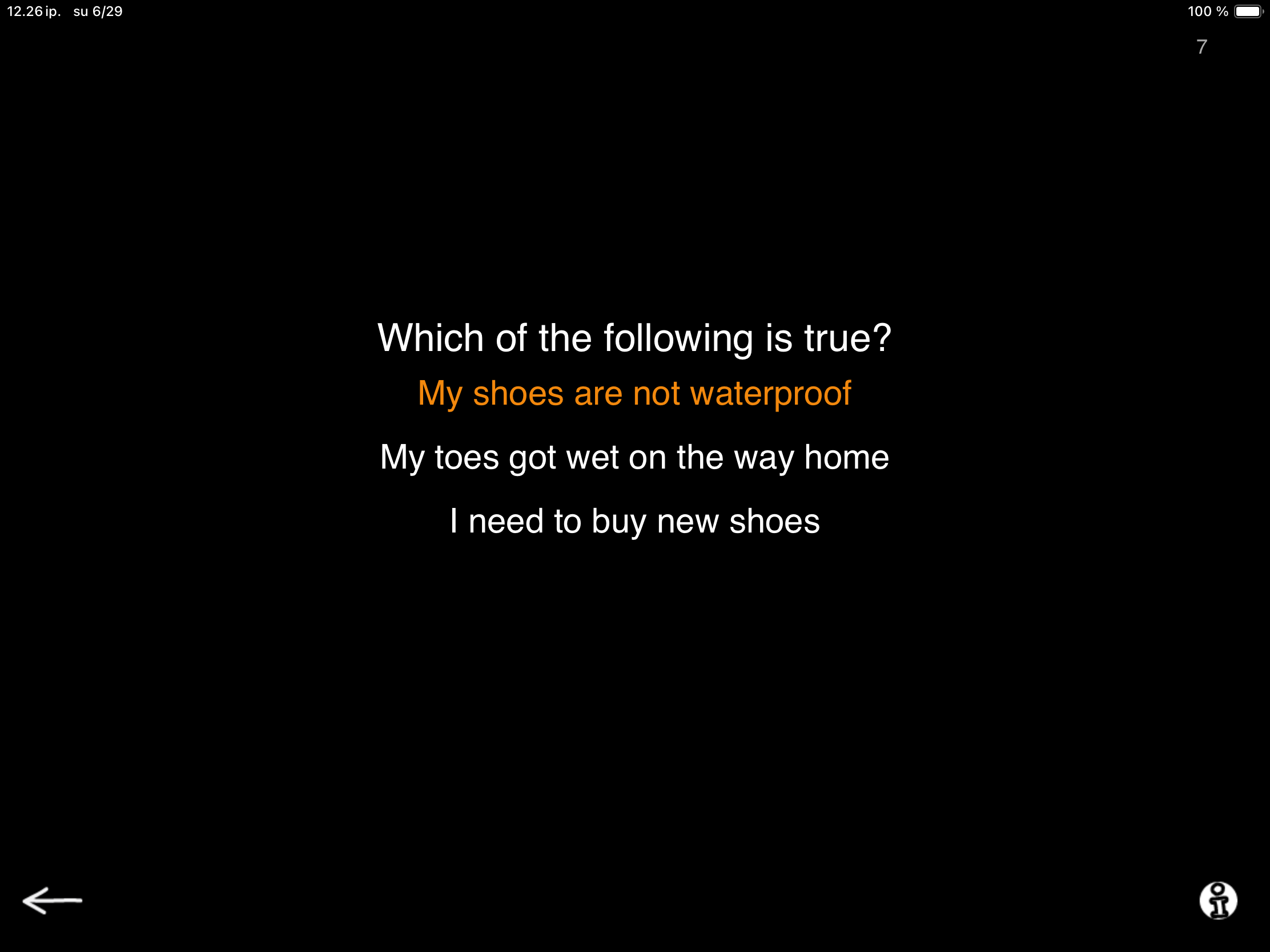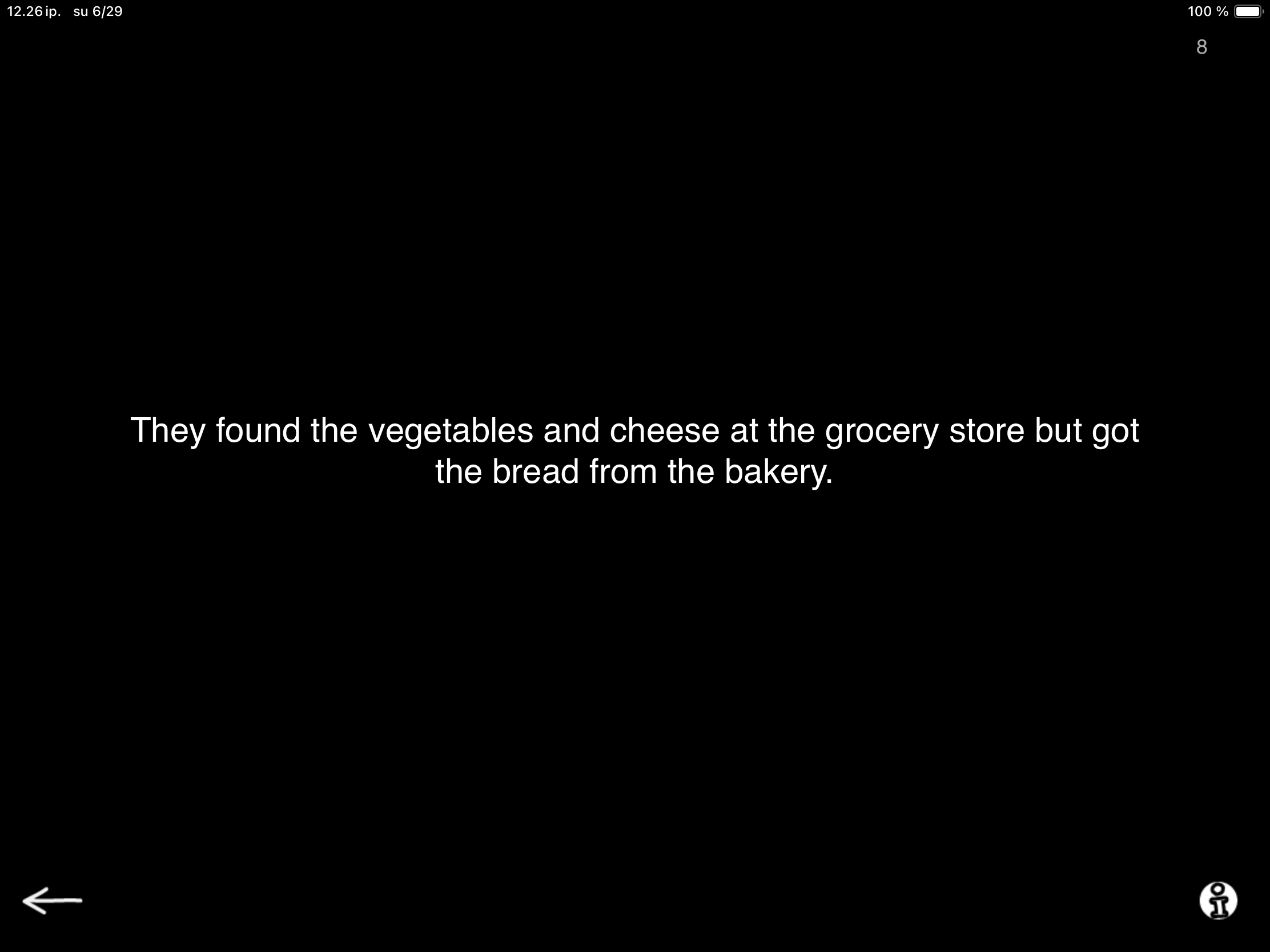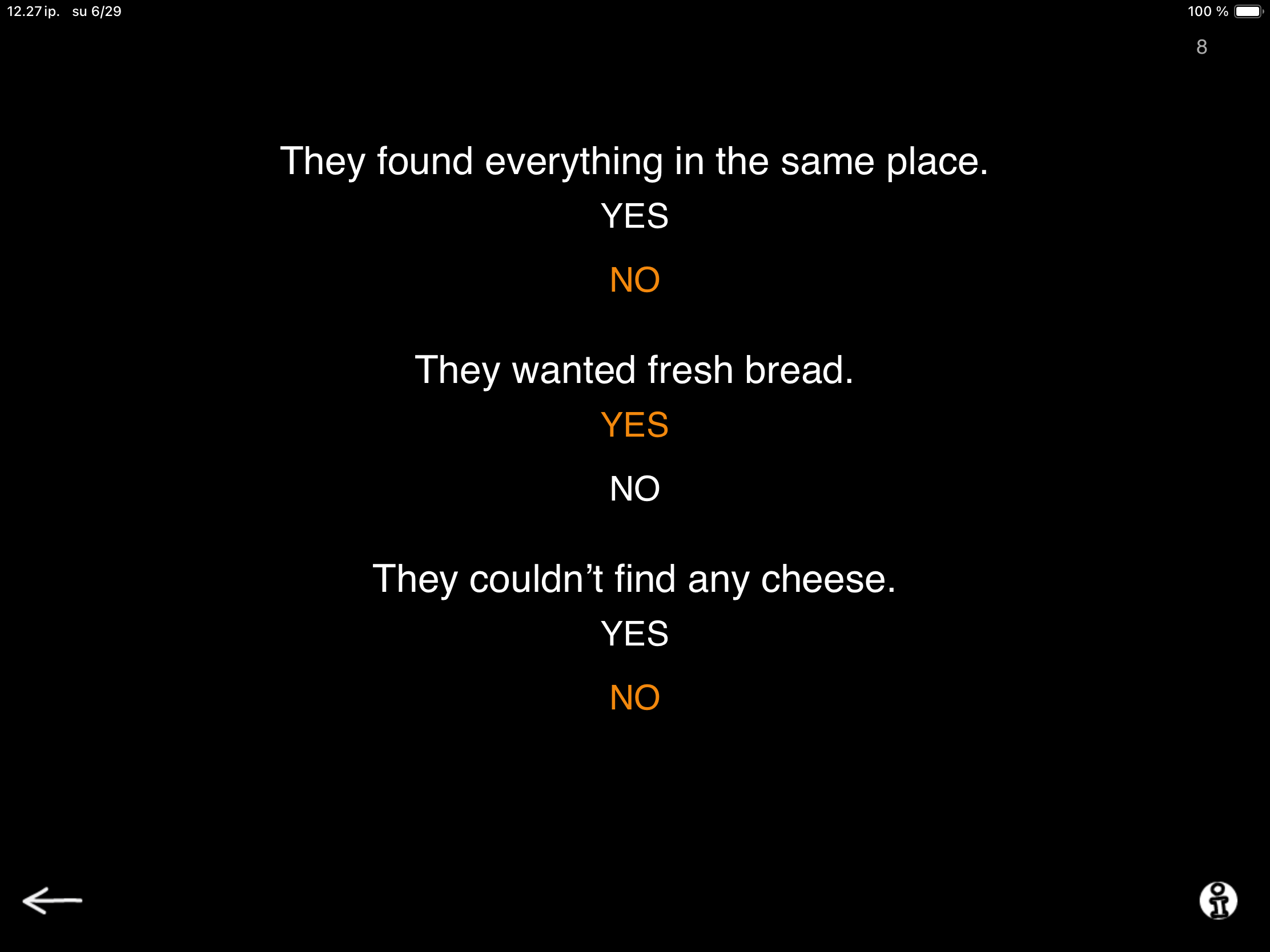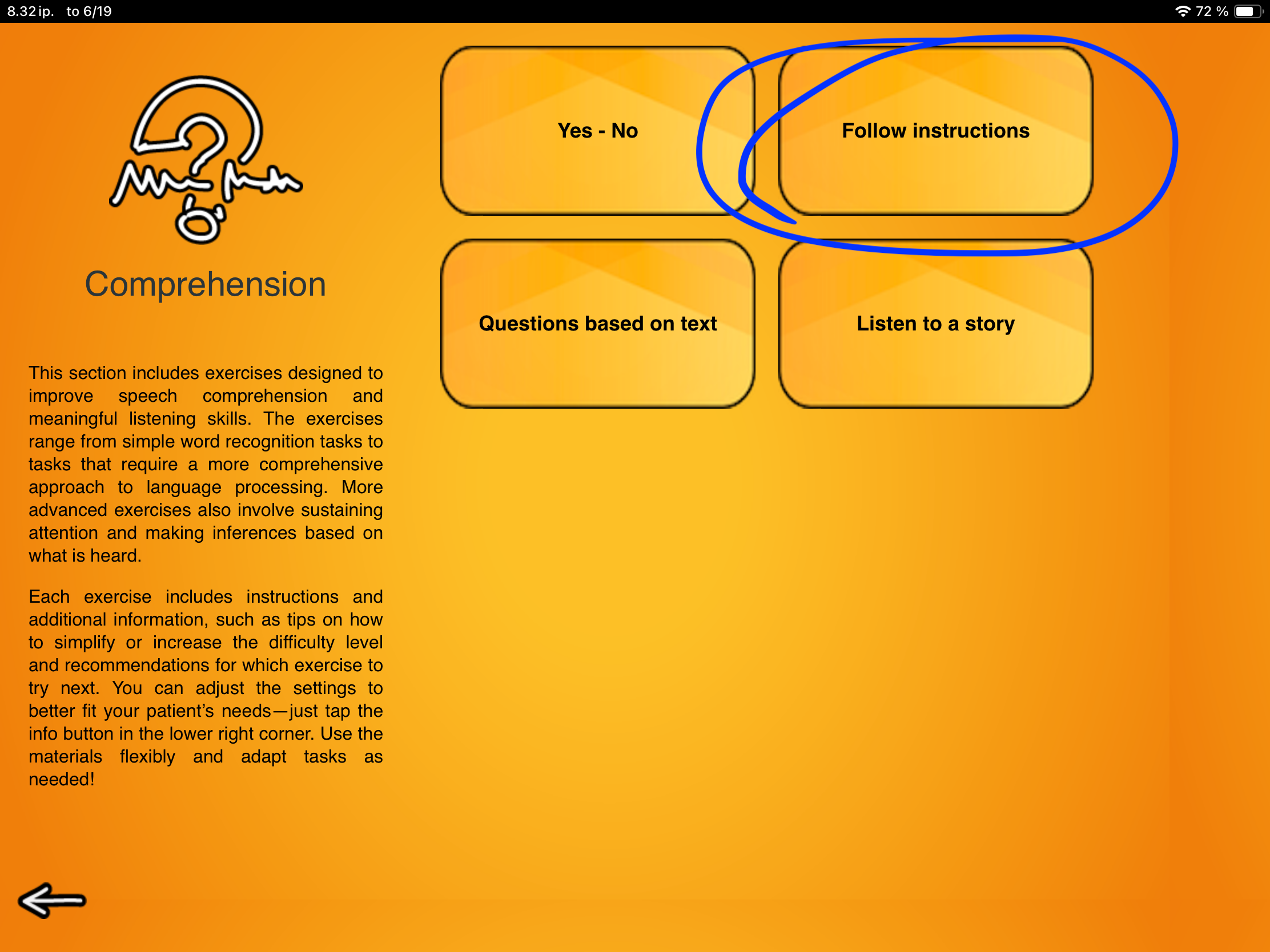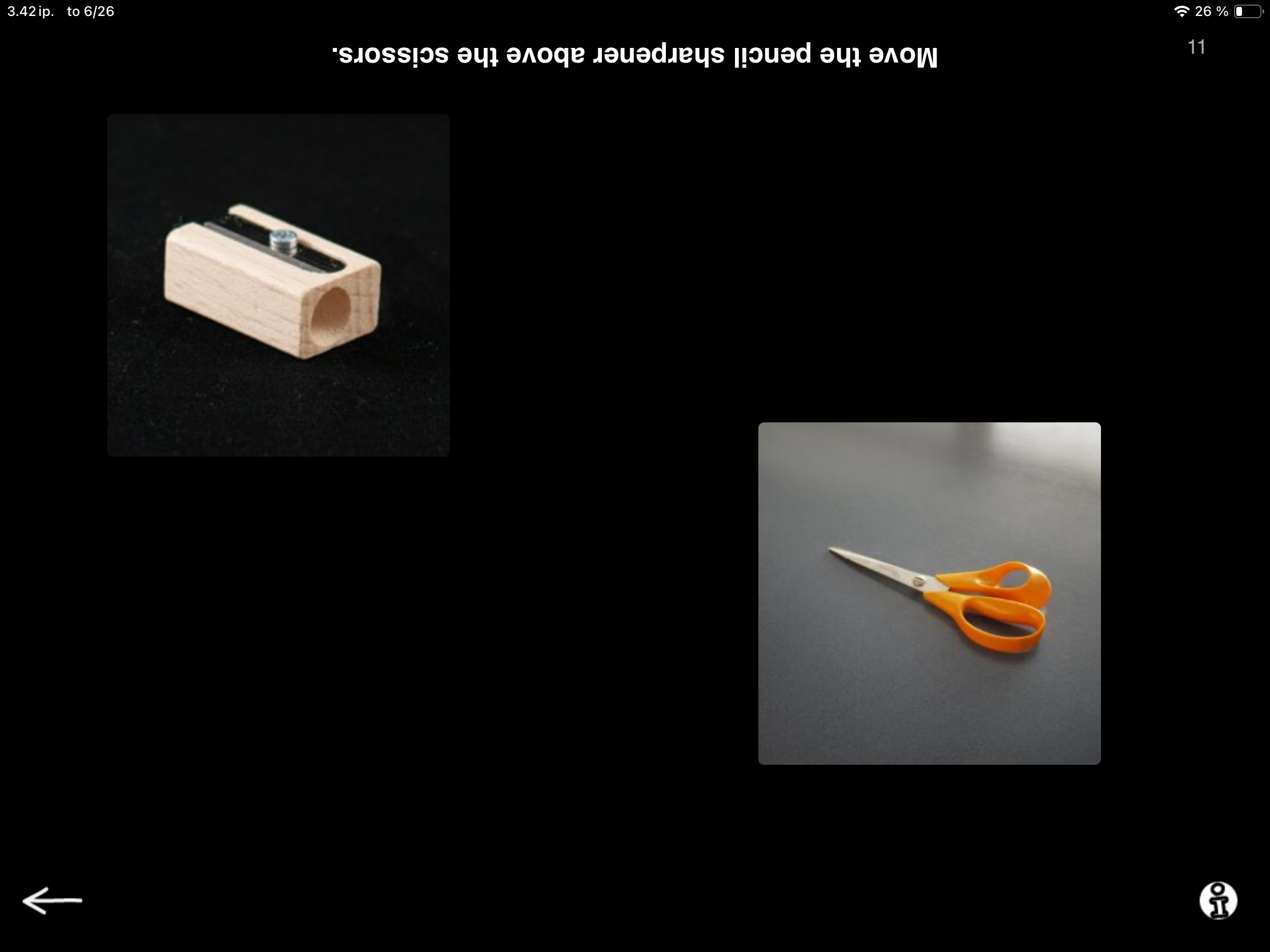While you wait
Nana Lehtinen
The update for our next category, Writing, is almost here! But while we wait for it to land, I wanted to share an exciting tool I came across lately.
As you know, I am always looking for solutions to support patients in their everyday life. With AI-powered tools being developed at a breathtaking speed, the possibilities are thrilling. However, when diving deeper, the user experience often feels… let’s be honest—gimmicky. Enthusiasm for the possibilities of AI easily turns to hype, and many tools aiming to provide solutions to real-life problems feel more like added work and confusion than solutions that truly enable and empower users as we navigate everyday life challenges.
Enter Wispr Flow. This is a voice dictation tool, powered by AI and designed to provide clear, concise, and informative output from real-life, messy (in a word, human!) input. In short, you can use your regular way of speaking, filler words, pauses, hesitations, and all, and Wispr Flow transforms the message into clear written language that fits the platform you are using.
I have been playing around with this for a few days now and am pleasantly surprised by how natural and effortless it feels to use Wispr Flow to transcribe my natural, messy speech into well-formed written language. Of course, I am just bursting with ideas on how to use it in therapy too! I also think that getting comfortable with a tool like this could be a powerful support system, empowering some of our patients to communicate more independently and with confidence.
As I’ve been trying out different communication styles and ways of natural speech with Wispr Flow, I am impressed by how many communication styles it can support. Experimenting with different communication styles, like searching for the right words and expressions or taking longer to form sentences, Wispr Flow very rarely fails to structure my speech into a clear, well-structured message. Give it a go and let me know what you think! I look forward to testing this with many people with varying communication styles and learning what they think too.